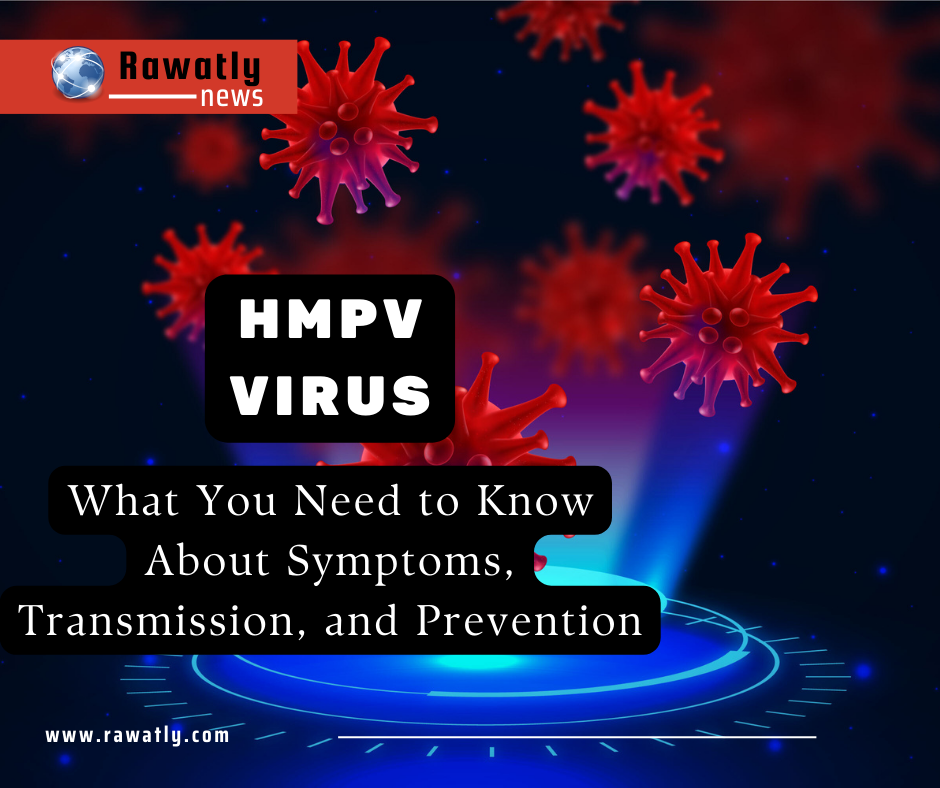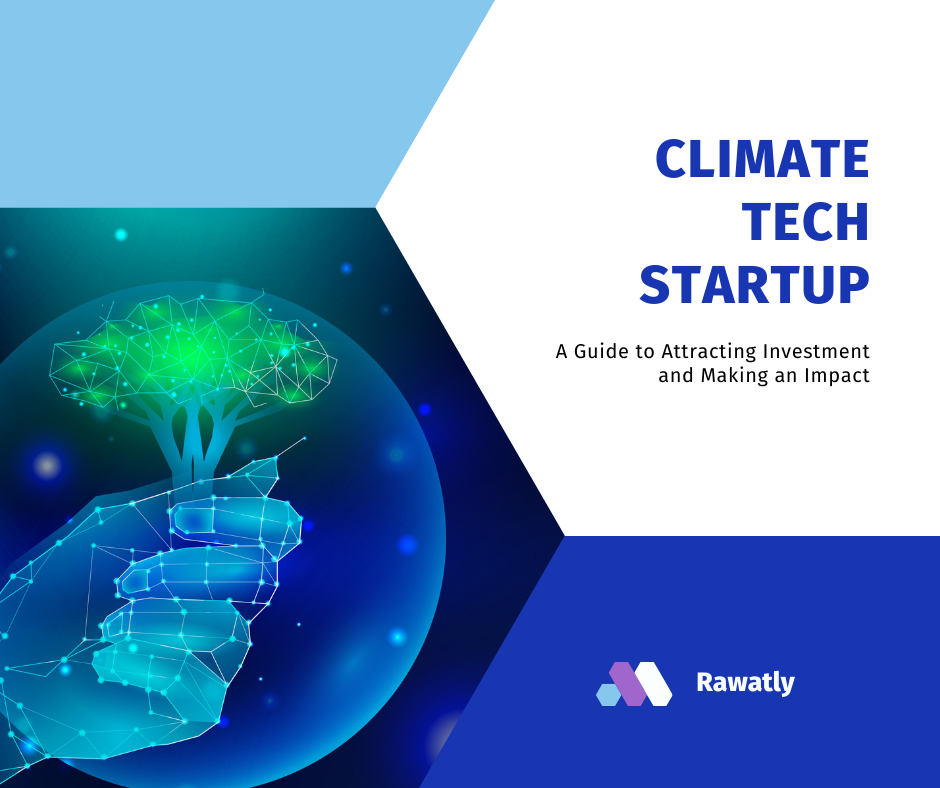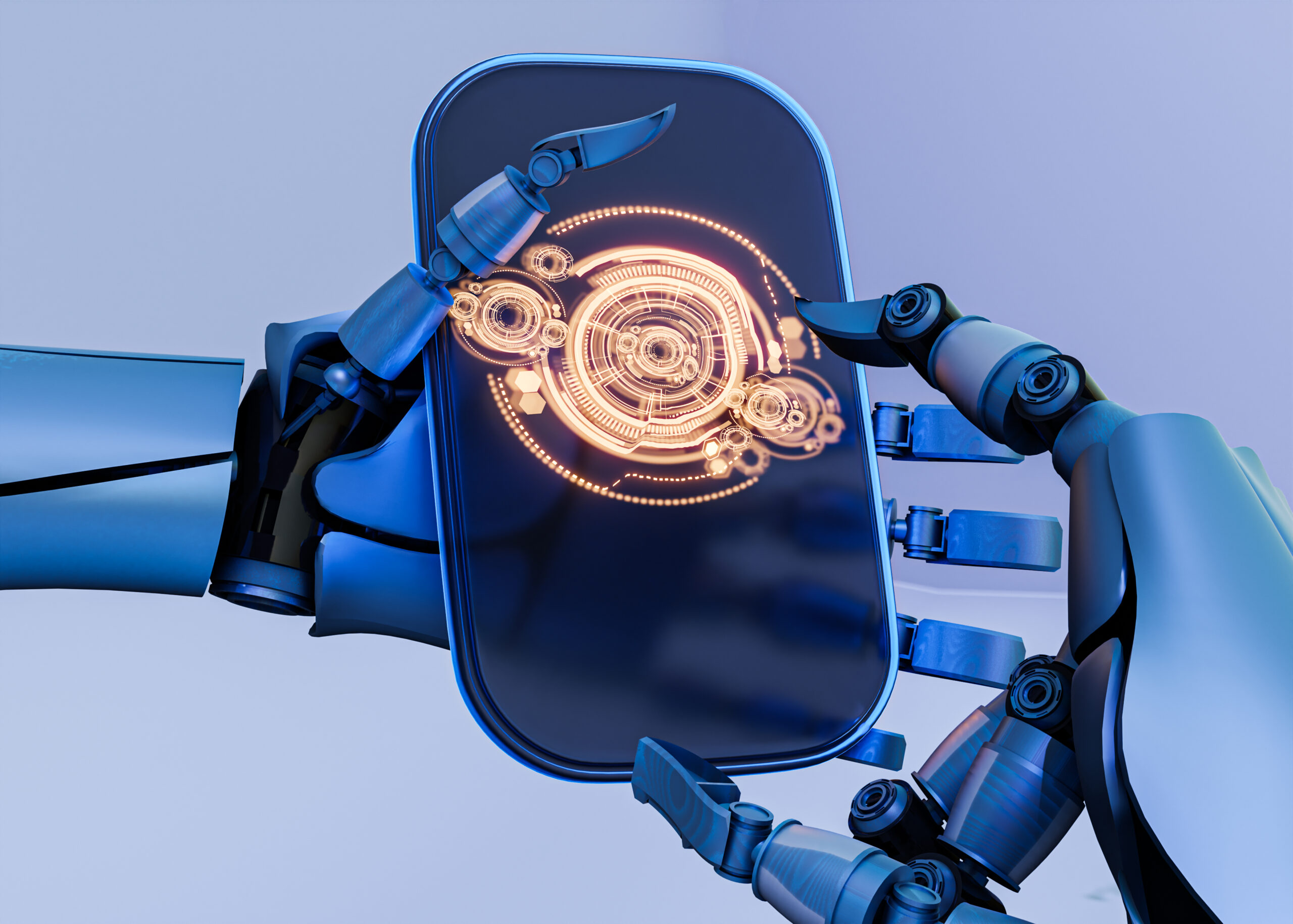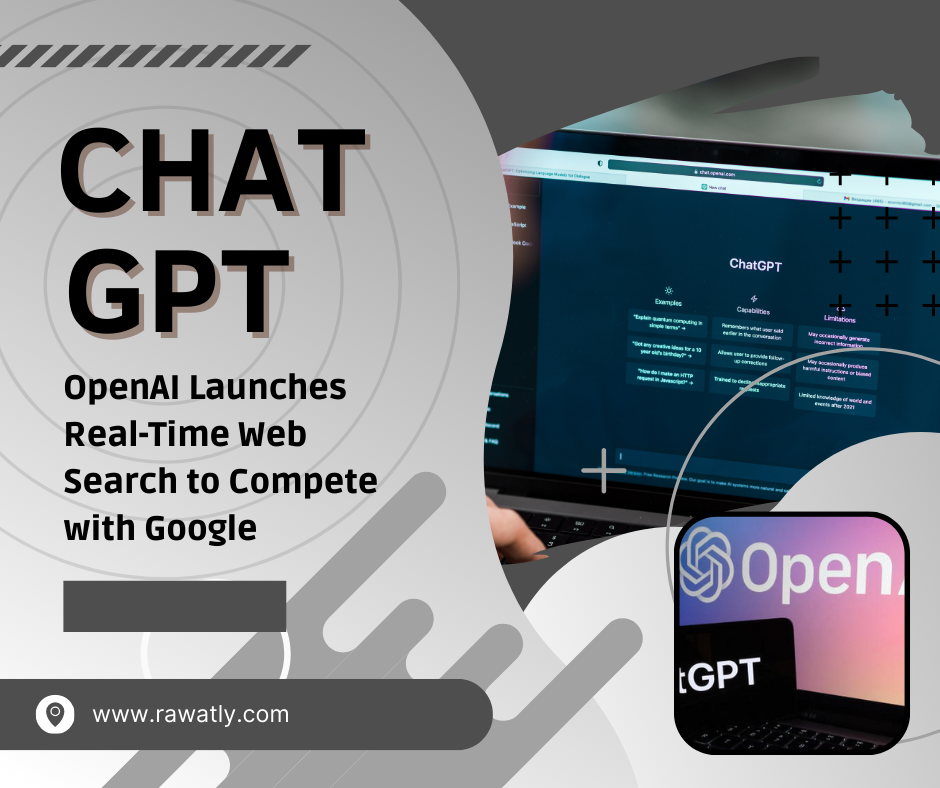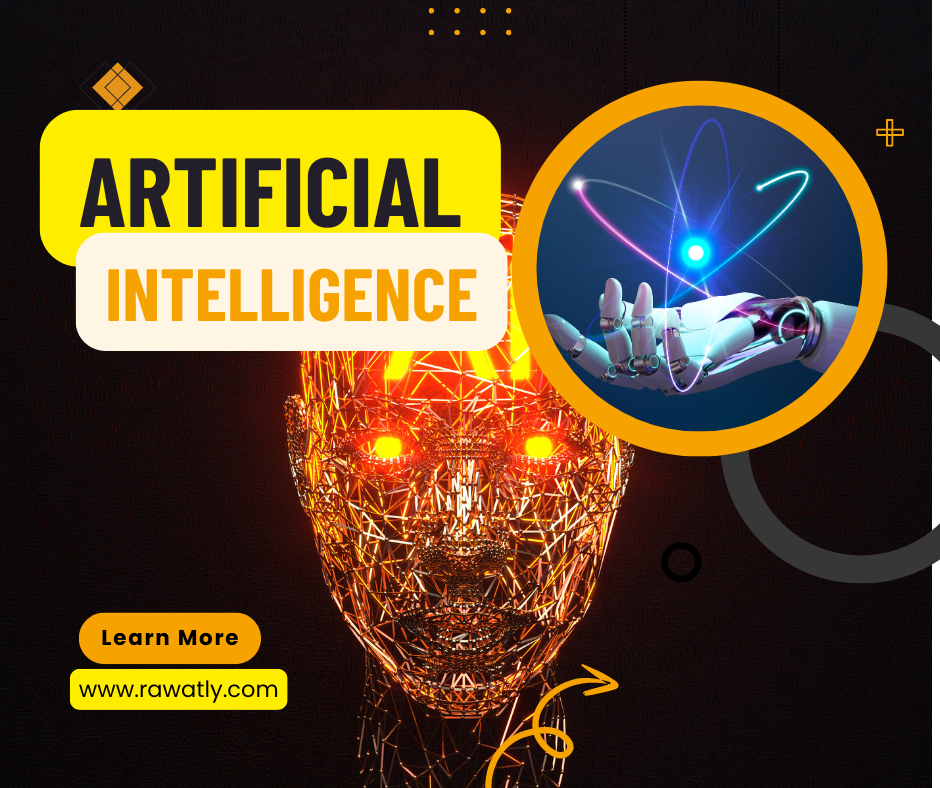YouTube Shorts has been making waves in the social media landscape since its launch, offering creators a platform to share bite-sized videos. With the introduction of the “Add Yours” sticker, YouTube is taking collaboration to a whole new level. This feature, now available to all users, is set to enhance creativity, foster community engagement, and encourage more interaction among creators and their audiences. In this blog, we’ll dive into what the “Add Yours” sticker is, how it works, and the endless possibilities it brings to the YouTube Shorts experience.
What is the “Add Yours” Sticker?
The “Add Yours” sticker is a collaborative feature that allows creators to invite their audience to participate in challenges or themes directly within their Shorts. When a creator posts a video with this sticker, viewers can tap it to create their own Shorts in response, effectively creating a chain of related videos. This feature is inspired by similar tools on platforms like Instagram, but it offers a unique flavor tailored for the dynamic nature of YouTube.
Meta Llama: Your Comprehensive Guide to the Open Generative AI Model
How Does It Work?
Using the “Add Yours” sticker is straightforward:
- Create a Short: Begin by recording your YouTube Short as you normally would.
- Add the Sticker: Once your video is ready, you can add the “Add Yours” sticker from the sticker menu.
- Set a Theme or Prompt: Customize your sticker with a theme or prompt that encourages viewers to create their versions. This could be anything from “Show us your favorite recipe” to “What’s your go-to dance move?”
- Post Your Short: Share your video and watch as your audience interacts with it.
When viewers tap the sticker, they are prompted to create their own Short that fits the theme, which they can then share on their channel. This not only encourages creativity but also builds a sense of community as users engage with one another’s content.
Benefits of the “Add Yours” Sticker
1. Enhanced Engagement
The “Add Yours” sticker transforms passive viewers into active participants. By encouraging users to create their own content, it fosters a sense of belonging and connection within the YouTube community. This can significantly increase engagement metrics, such as likes, shares, and comments, as users rally around shared themes.
2. Creativity Unleashed
With a plethora of themes and prompts to choose from, creators can explore their imaginative side. The “Add Yours” sticker invites users to think outside the box and express themselves in diverse ways. Whether it’s a trending challenge or a personal story, the possibilities are endless.
3. Community Building
As users create and share their Shorts in response to prompts, they contribute to a larger conversation. This can lead to the formation of communities centered around specific interests, hobbies, or challenges. Creators can discover new audiences and forge connections with viewers who share similar passions.
4. Cross-Promotion Opportunities
The collaborative nature of the “Add Yours” sticker opens doors for cross-promotion among creators. Users can tag or mention other creators in their responses, leading to increased visibility and potential collaborations. This can be particularly beneficial for smaller channels looking to grow their audience.

Best Practices for Using the “Add Yours” Sticker
To make the most of the “Add Yours” sticker, consider the following tips:
- Be Clear and Specific: When setting your theme or prompt, clarity is key. Ensure that users understand what you’re asking them to do. Specific prompts yield more focused responses.
- Engage with Responses: Take the time to watch and respond to the Shorts that users create in response to your sticker. This interaction fosters community and encourages more users to participate.
- Leverage Trends: Keep an eye on trending topics and challenges within the YouTube Shorts community. Incorporating popular themes can boost participation and visibility.
- Incorporate Hashtags: Use relevant hashtags in your Shorts to enhance discoverability. This can help your video reach a broader audience and attract more responses.
The Top 5 AI Tools That Will Supercharge Your Marketing Agency in 2024
Examples of Successful Use Cases
Several creators have already begun to harness the power of the “Add Yours” sticker, leading to exciting trends and challenges. For instance:
- Cooking Challenges: A food creator could start a cooking challenge by inviting viewers to share their favorite quick recipes. The result? A flurry of delicious Shorts showcasing diverse culinary styles.
- Dance Trends: Music and dance creators can leverage the sticker to encourage users to showcase their dance moves. This not only sparks creativity but can also lead to viral dance challenges.
- Fashion Showcases: Fashion influencers can invite their audience to share their outfits of the day, leading to a vibrant collection of styles and inspirations.
Conclusion
The “Add Yours” sticker on YouTube Shorts is a game changer for creators and audiences alike. By promoting collaboration, enhancing engagement, and fostering creativity, it enriches the overall user experience. As more users embrace this feature, we can expect to see a surge of innovative content and community-driven challenges.
So, whether you’re a seasoned creator or just starting, it’s time to experiment with the “Add Yours” sticker. Dive into the world of collaboration and watch your YouTube Shorts journey flourish!